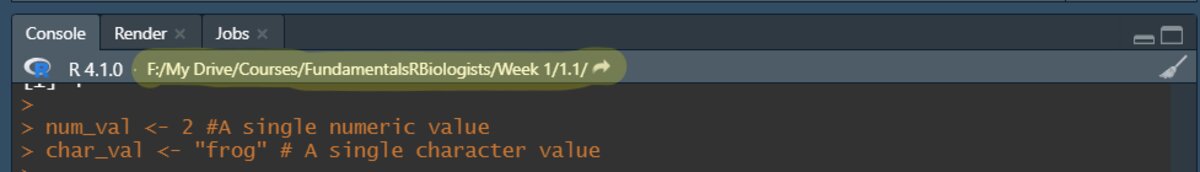The Working Directory
Working directory
Before we load data into R, we need to introduce the working directory.
In short, the working directory is a folder on your computer that R has access to. This folder is the spot that you designate for R to load in data, export results, and in general, work out of.
Lets say you make a new folder on your desktop named “example”. To access this folder, all we need is the file path.
Path to Working Directory
The path tells R how to find this folder. If the folder is on your desktop, it is very likely your path is something similar to “C:\Users\Dillon\Desktop\example” if you’re on windows
YOUR PATH WILL BE DIFFERENT THAN MINE
Unless the username on your machine is also Dillon, it is likely your path will be different. If you are not tech savvy, it may be confusing to figure our what your path is the first time.
I’ve included a few resources the detail how to find the path for various devices.
- Windows: https://www.addictivetips.com/windows-tips/get-complete-path-to-a-file-or-folder-on-windows-10/
- Mac: https://www.howtogeek.com/721126/3-ways-to-see-the-current-folder-path-on-mac/
- Linux: https://www.howtouselinux.com/post/linux-command-get-file-path
Set the Working Directory
Once you have your path, you will set your working directory via the setwd() function
#Example for my PC
setwd("C:/users/dillon/desktop/example")Note, that for the setwd() function you need to place the path in quotations and ensure you use forward slashes ( / )and not back slashes (\).
If the chunk above ran successfully, you should see the working directory at the top of your console in Rstudio.